As I’ve blogged about before, I’ve been non-plused with the Dell Latitude XT Tablet PC in part because of the problems I’ve been have with its N-Trig digitizer. Let’s just say that between the digitizer having a mind of its own and just false clicking like you can’t imagine and unfortunate lack of solid multi-touch drivers to test Windows 7 with, the Dell Latitude is one of the most frustrating Tablets I’ve ever used. But that’s probably just me and my unique situation.
I’ve seen some complaints by others on Gottabemobile, about the Dell Tablet and the N-Trig digitizer, but it seems that most people have found some peace of mind in the device or at least have found workarounds. That’s good. I haven’t though.
Anyway, tonight while browsing through some Twitter comments I ran across this one by MilkManJeff:
This caught my attention. You see, the consumer priced HP Tx2 uses an N-Trig digitizer much like the one in the overpriced Dell Latitude XT. And because of the dev tools I use on the XT I hadn’t noticed the lack of pressure sensitivity in Photoshop on it. Fact is, I don’t have Photoshop installed on it.
So this led me to research the issue further and to that end I found this thread on TouchSmartCommunity.com that has 148 comments on this very topic.
Sure enough, the N-Trig digitizer does not provide a driver that Photoshop can use to control pressure sensitivity. That’s because the N-Trig digitizer knows how to “talk” via a HID interface and not the digitizer standard which Photoshop uses. (Fortunately, for owners of Tablet PCs with a Wacom digitizer there is a driver that’ll work. N-Trig doesn’t have a comparable.)
As one commenter points out in the thread, there are several apps that like Photoshop won’t provide pressure sensitivity on a Tx2:
“Painter X: Doesn’t Work.
Photoshop CS4: Doesn’t Work.
Painter Sketch Pad: Doesn’t Work.
Z-Brush: Doesn’t Work.
Open Canvas Plus: Doesn’t Work.
Gimp: Doesn’t Work.
FlipBook: Doesn’t Work.
Paint Shop Pro 9: Doesn’t Work.
Mirage Studio: Doesn’t Work.
——————————
Paint.Net: Works!!
Sketchbook Pro 2: Works!!
ArtRage Trial: Works!!
Manga Studio 4 Debut and EX: Works!! (Change the tablet type in option menu as TabletPC)”
You can guess that Paint.Net, Sketchbook, ArtRage and Manga Studio all are capable of using the Tablet PC’s SDK to provide the pressure sensitivity. The other apps don’t. That’s the difference here.
You can blame it on software or you can blame it on a lacking driver.
I’m leaning towards it being a driver challenge for N-Trig or HP. The thing is if they really want people to use their Tablets in interesting ways–such as for illustrating, graphics arts, and the like–they really need to support the wide installed base of software.
Will N-Trig step up and provide a driver? In a post near the end of the thread there are some annonymous words from supposedly someone at N-Trig which is somewhat encouraging:
“I think the only solution is an N-trig Win-tab driver. Our ISV manager just completed a North American swing – talking to Adobe, Corel, etc – and I don’t think they’ll be switching to a USB HID interface just for us. We might get something for Win 7 – but most of the focus is how they can use 5 fingers of touch input in Win 7, not much focus on the stylus at this point. That said, I think our guys would be willing to spend the money to have a win-tab driver developed by an outside driver vendor. I just don’t have a timeframe yet.”
The cynical side of me reads this as a “No,” but I’m trying to be optimistic.
What I see going on here is that N-Trig, being the little guy is dragging its feet–for good reason, they don’t want to inefficiently allocate resources and potentially lose future revenue. I get that. However, in this case HP and Dell need to be stepping up and addressing these issues.
Microsoft, it appears, has taken one step in the right direction too by contributing to a group that’s investing in N-Trig. I hope that means, though, that most efforts going forward won’t be focused on Microsoft’s immediate needs…aka Windows 7 multi-touch…and not the needs of the broader Tablet community.
So where do we go from here? My guess is no one is going to step up and help. That’s just a guess. They would have done so by now if they were willing. Without that, I’m wondering if there’s something that we can do as a community. I have no idea if it’s even feasible, but is there a driver we could write? Is there a way we could convince Adobe and the others to better support the Tablet API? What do you think?
In the meantime, we really need to spread the word that for illustrators, cartoonists, graphic artists that use Photoshop and similar apps and need pressure sensitivity, Tablets like the HP Tx2 and the Dell Latitude, which both use the N-Trig digitizer, is not what you should get for a Tablet. Instead, look into a Wacom based Tablet PC, like one from Lenovo, Toshiba, TabletKiosk, Motion, etc.

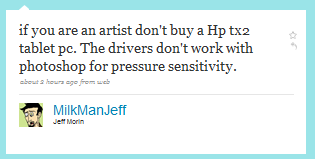
I didn’t have a look at the WinTab API (yet), but I guess it should be possible to write some sort of API wrapper that converts WinTab API calls to their respective TabletPC SDK counterparts. Wacom provides a specification on their developer site (http://www.wacomeng.com/devsupport/ibmpc/downloads.html). That way, any tablet that is recognized by the TabletPC SDK should be usable through the WinTab API as well.
Thanks for the link!
I’m a bit skeptical that the HID-to-WinTab approach will work, primarily because of performance reasons, but it may be feasible. My gutt tells me we really need to be able to talk with the device directly. It’s worth a try.
I guess the first question is whether it’s possible to wrap WinTab around the Tablet COM API. I’m thinking the place to start is with WTOpen/WTInfo. Can a WinTab-enabled app query the Tablet via the Tablet SDK?
Next step, I’m guessing–and this is a complete guess–is to see if a real-time stylus can be created and report back position information in real-time (WT_PACKET?). Hmmm.
Actually, there’s probably a better first step here: The question is can we use the WinTab code at all to control the pressure sensitivity in Photoshop? What I’m thinking is can you write a WinTab driver that represents a virtual Tablet which generates let’s say variable pressure sensitivity for a mouse. The slower the mouse goes the lighter the sensitivity. Actually, forget the mouse state, just randomly generate different pressure sensitivities. Does this work?
If anyone has given this a go in the past, could you leave a comment here and say whether it’s a thumbs up or down on this approach?
[…] among cartoonists and artists who rely upon PhotoShop as the business accepted in realistic design. Loren’s got a enthusiastic write-up on his investigate and comes absent with the opinion that N-Trig is not feat to become this supply with a utility update. He believes the accord should […]
I’m looking into whether it’s possible to write a WinTab wrapper for the Tablet PC SDK. Maybe that’ll help people with N-Trig digitizers such as on the Dell Latitude XT and HP tx2 when running Photoshop. Anyone know if this is feasible before I get too far?
This comment was originally posted on FriendFeed