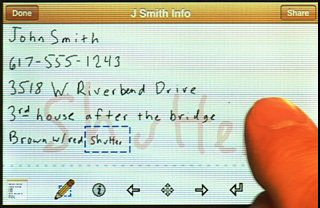 Dan Bricklin of VisiCalc fame is taking on the smartphone (and iPod Touch) market with his take on finger written note taking. The app is called–what else–but “Dan Bricklin’s Note Taker App.”
Dan Bricklin of VisiCalc fame is taking on the smartphone (and iPod Touch) market with his take on finger written note taking. The app is called–what else–but “Dan Bricklin’s Note Taker App.”
Dan has a write up here on the app on his blog. You can download the app from iTunes by searching for “Note Taker” or “Dan Bricklin.” Either will work. There’s a free and a $1.99 version. An Android version will be available later.
OK, so what does the app do? Finger writing, of course. Here’s the basic idea: Let’s say you want to quickly jot down a phone number or a map or shopping list or whatever. Using the built in note taking application from Apple is OK, but it’s very keyboard centric and requires a lot of attention. This app gets around all of that by focusing on finger writing.
The writing process is fairly straightforward. You write in big letters/etc on the screen and then in the background anything that you write appears. There are plenty of buttons to keep the writing process simple and keep your attention on what you’re writing rather than what mistakes you might be making.
My main issue with the current implementation is that it seems like it’s a bit difficult to randomly jump into a page and add something, but that just might be my current understanding of how it works. (I’ve only been using the app for a couple hours today.)
So what rating would I give Dan’s new app? My initial reaction: 4 1/2 out of 5 stars. You will need to walk through the built-in tutorial and there’s even a YouTube video that you can follow along with too. After a week or so of using the app I’ll rethink this score. I’m using the free version right now and am on the edge of actually purchasing the app.
So here are a couple of suggestions I have for Dan’s next version (in no particular order):
1. Inserting spaces would be nice. The detail area is fine, but it would be nice to be able to insert spaces around the fixed-sized box. Press and hold would be workable, but I imagine some other multi-touch gesture would work too.
2. While talking gestures, I imagine scratch out and the like would be reasonable additions to the application too.
3. Might zoom fit somewhere? I think it would/should.
4. What about writing on or annotating photos? It seems like you might be at a store or something and want to take a quick photo, annotate it, share it with someone, and so forth.
5. There’s no handwriting recognition, but then again who really needs it?
6. I seem to leave undo trails all over the place unless I really concentrate. Maybe there’s something that can be done to mitigate this.
7. Might Buzz Bruggeman from ActiveWords have something here that could be leveraged in terms of auto-inserting or converting text? Seems possible.
8. If you take lots of notes, one thing you’ll probably find is that there’s plenty of little stuff that you need for short periods of time. Some kind of page ordering algorithm/option that helps to keep the last accessed or last used item at the top of the pages might be useful here.
Finally, here is one tip I’ve picked up while using the program: Try writing large. Otherwise the text just gets too small in the “background.”

First impressions of @DanB’s free, finger friendly Note Taker Lite iPhone/iPod Touch app. Take notes with your finger. http://bit.ly/7D1aQG
This comment was originally posted on Twitter
#Read Dan Bricklin takes on iPhone Note Taking: Dan Bricklin of VisiCalc fame is taking on the smartphone (and iPod… http://bit.ly/8K2ZCQ
This comment was originally posted on Twitter
看看人家:电子表单程序他爸 @DanB 开发了一个很有意思的iPhone程序——用手指记笔记,真是老当益壮啊 http://bit.ly/7D1aQG
This comment was originally posted on Twitter
Cool app. Dan Bricklin takes on iPhone Note Taking http://bit.ly/5plSpx
This comment was originally posted on Twitter
试过了Lite版,比FastFinga牛X多了…… RT @turingbook: 看看人家:电子表单程序他爸 @DanB 开发了一个很有意思的iPhone程序——用手指记笔记,真是老当益壮啊 http://bit.ly/7D1aQG
This comment was originally posted on Twitter
下了,不错,确实很好用 RT @turingbook: 看看人家:电子表单程序他爸 @DanB 开发了一个很有意思的iPhone程序——用手指记笔记,真是老当益壮啊 http://bit.ly/7D1aQG
This comment was originally posted on Twitter
这是我梦想中的笔记程序啊!等android版RT: @tinyfool: 下了,不错,确实很好用 RT @turingbook: 看看人家:电子表单程序他爸 @DanB 开发了一个很有意思的iPhone程序——用手指记笔记,真是老当益壮啊 http://bit.ly/7D1aQG
This comment was originally posted on Twitter
你应该自己动手丰衣足食 RT @ch_linghu: 这是我梦想中的笔记程序啊!等android版RT:……电子表单程序他爸 @DanB 开发了一个很有意思的iPhone程序——用手指记笔记,真是老当益壮啊 http://bit.ly/7D1aQG
This comment was originally posted on Twitter
Also what I want and planned to make…Well done! RT @turingbook 看看人家:电子表单程序他爸 @DanB 开发了一个很有意思的iPhone程序——用手指记笔记,真是老当益壮啊 http://bit.ly/7D1aQG
This comment was originally posted on Twitter
Looks nice, but I can’t find it in the App store under Dan Bricklin. Was it pulled or am I missing somthing?
This comment was originally posted on GottaBeMobile.com
I just searched under Dan Bricklin and Note Taker and it came up in both searches.
This comment was originally posted on GottaBeMobile.com
Found it under note taker, dan bricklin still does not work. Interesting, maybe different servers for different areas and they are not in sync?
I bought it based on the 9 positive reviews – LOL. Trying it now.
This comment was originally posted on GottaBeMobile.com
I found both versions on my iPhone via “Dan Bricklin”. Are you searching from iTunes or from your iPhone?
This comment was originally posted on GottaBeMobile.com
From my iPhone. Both the lite and paid version show under Note Taker, but not under Dan Bri….
This comment was originally posted on GottaBeMobile.com
Well, I have the app now from my iPhone app store link using Note Taker. It’s funny that it does not show typing in Dan Bri.. As soon as I type the “i” after “Br” only dan Bridges is shown. I scrolled under Dan and Dan B and it’s just not there. I’m sure it must be a server issue and has not populated accross all servers yet with both names.
This comment was originally posted on GottaBeMobile.com
Oh, I get it. You’re only looking at the quick search results. That only searches app and developer names, but Bricklin released the app under his company Software Garden and left his name out of the app’s listed name (would have been too long). You have to hit the search button to do a full search.
This comment was originally posted on GottaBeMobile.com
Here’s the itunes / app store link:
http://itunes.apple.com/us/app/note-taker/id342284707?mt=8
This comment was originally posted on GottaBeMobile.com
Your right! I did not know there was a difference.
This comment was originally posted on GottaBeMobile.com
I am working on setting it up as a direct way to enter short data into evernote. Am having some trouble with program closing and especially trouble with it not saving page settings–e.g. default email address to evernote, getting rid of statement about being sent from this app etc.
I use evernote for lots including GTD style lists. I want to construct a list item and email to evernote as efficiently as possible.
The writing part is going very well espec for short items like lists.
It is the saving, etc that I am still working with.
This comment was originally posted on GottaBeMobile.com
the app is great
amazing to see he’s still very innovative after 30 years
(i tried several finger note taking apps. this one is the best by far)
added to his wiki page (with link to here)
This comment was originally posted on GottaBeMobile.com