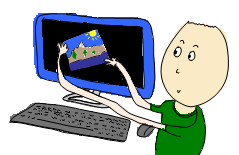 PC World has some hands on time with the all-in-one Dell Studio One 19.
PC World has some hands on time with the all-in-one Dell Studio One 19.
Multi-touch is an option ($100 extra) and will make a lot of sense with Windows 7. There are new panning features that are designed to shine with multi-touch devices–I presume like this new Dell device. I’m looking forward to seeing it sometime in the Spring.
My concern for Windows 7 has been multi-touch only devices like this. Why? Because whereas panning and scrolling movements are probably going to be smoother than ever with them, the updated handwriting TIP is not touch friendly with its small editing targets, so I’m concerned that people will get further turned off by Windows’ excellent handwriting capabilities. I’m holding my breath on this one. People need to know that with larger touch displays like this that touch is the focus, not handwriting. My suggestion for people that want to try out handwriting on multi-touch device like this is to first try their fingers and if that doesn’t work, then try using a thin soft pointing device that can act as a non-writing pen. This approach works pretty well with the HP TouchSmart display.
