If you purchase the XenForo Resource Manager, then you might want to show the latest updated resources on the WordPress side of your site.
Use the following code:
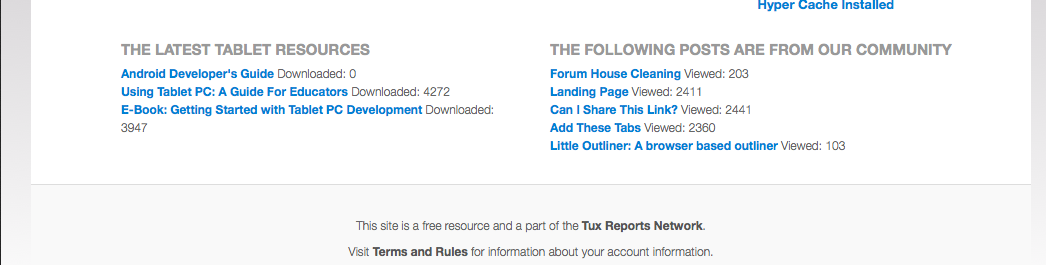
Use the following code:
PHP:
<?php
/* Script to pull the latest updated resources from the XF Resource Manager*/
/** @var $resModel XenResource_Model_Resource */
$resModel = XenForo_Model::create('XenResource_Model_Resource');
$fetchOptions = array(
'limit' => 5,
'order' => 'resource_date',
'direction' => 'desc'
);
$rmupdates = $resModel->getResources(array(), $fetchOptions);
foreach ($rmupdates AS $rmupdate)
{
echo ("<div class='entry-meta'><a href='/community/" . XenForo_Link::buildPublicLink('resources', $rmupdate) . "' >" . $rmupdate['title'] . "</a> Downloaded: " .$rmupdate['download_count'] . "<br /></div>"); // Echo the title with a link.
}
?>