If you have the M3 build of Windows 7 and have been playing around with the Math Input Panel (MIP), but wasn’t sure what its output looked like, here’s a little program that you can use to monitor its output.
When you handwrite something on the MIP you see a preview of what is recognized, but it’s not until you hit the Insert button that any output is generated. At this point, the MIP inserts a MathML representation of your equation into the clipboard.
The program provided here will monitor the clipboard and display any MathML output that the MIP generates. You don’t need to do anything except launch the utility app before pressing the Insert button on the MIP.
The little program is called MathMLViewer (click here to download source and executable for MathMLViewer). The download is a zip file with the source code for the program–written in C#–as well as a copy of the executable in the bindebug folder.
For instance, let’s say you’ve written 2 + 2 in the Math Input Panel:
Next launch the MathMLViewer linked to above if it isn’t already running. Then press the Insert button in the Math Input Panel. You will see the contents of the MathMLViewer automatically update with the MathML notation for 2 + 2.
Normally you won’t have to deal with this verbose MathML XML notation, but if you’re curious this is how you can see what the Math Input Panel is doing if you don’t have any MathML aware apps handy such as Word, etc.
After tossing this little WPF app together I realized, to bad there isn’t a MathML aware component in WPF for rendering math equations. Seems like now there should be–as well as some helper routines to format the math expressions in alternative formats if possible. I have some code which might form a starting point for this, but if anyone else has some free time, go ahead. I have plenty else to do.

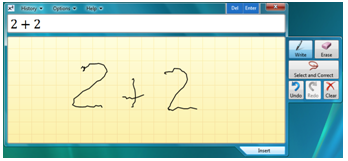
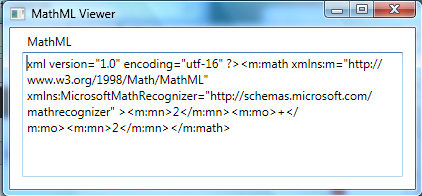
[…] Blogger Loren Heiny « Education software comes alive with “LivingInk” (TM) Little app to watch Window 7’s Math Input Panel output […]
You can also use JEudlids MathViewer, which is able to “paste” equations from the clipboard.
http://jeuclid.sf.net/
Please PM me if you need more information