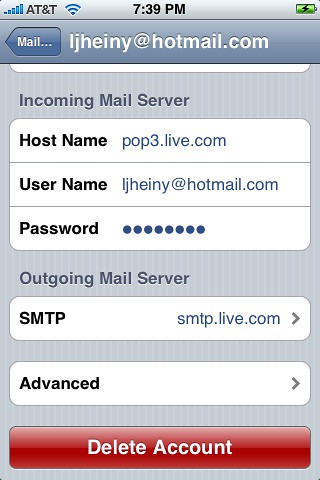If you’re a longtime Hotmail user, like me, you’ll want to access your account using your iPhone. There are several ways to do this, including adding Hotmail.com to the Home Screen and log in through the browser. If you’d like for it to be integrated with Mail, then one easy way is to use Windows Live Hotmail Plus to have access to POP3.
- Sign up for Windows Live Hotmail Plus ($19.95/yr)
- From your PC, log into your Hotmail account and create a folder(s). For example, I sort my saved email by year and topics. Move your saved emails into that folder. This will give you a clean start to reading email on the iPhone inbox.
- On iPhone tap Settings
- Select Mail, Contacts, Calendars
- Tap Add Account…
- Enter Name, Address, & Password. Description is automatically populated with your email address.
- Tap Save
- Mail will verify account information and add the appropriate settings. You can now read, write and send email from your Windows Live Hotmail account.